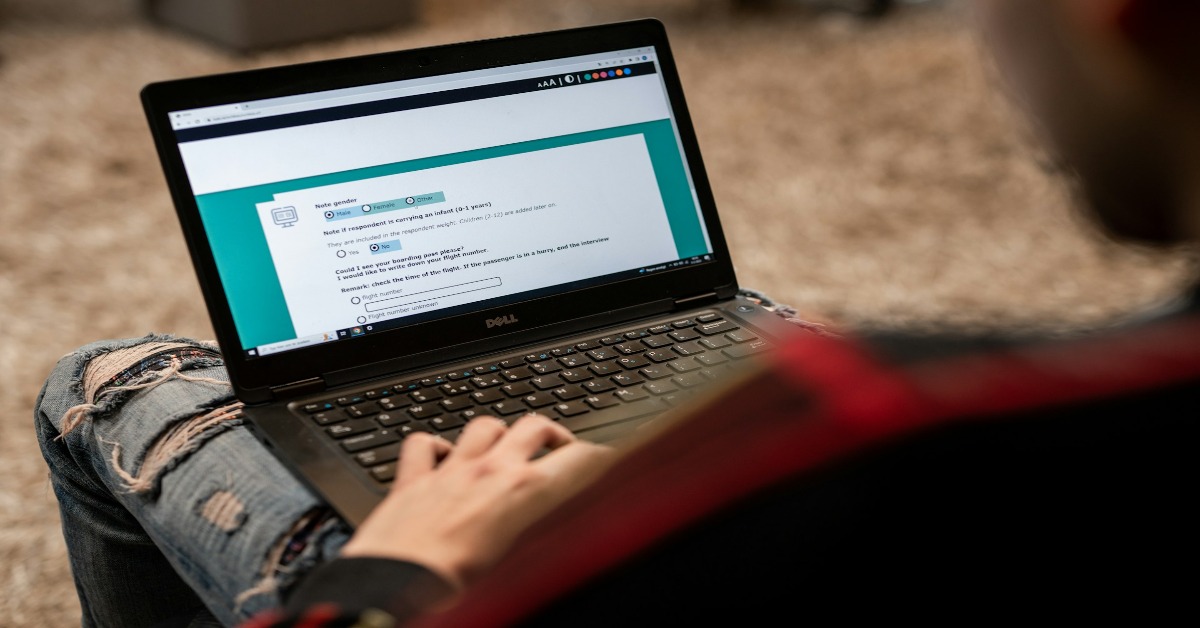Want to design surveys that get real answers and drive better decisions? You’re in the right place. The survey landscape is evolving fast. In 2025, what worked a few years ago won’t cut it. You need to build surveys that people want to answer, share, and trust. This guide will get you there.
Table of Contents
Why Your Surveys Fall Flat and How to Fix It?
Let’s be honest. Most surveys don’t get finished. Many get ignored. Users see a question, roll their eyes, and click away. Why?
- They’re too long.
- Questions feel pointless.
- The layout looks clunky.
- Trust isn’t there.
- The whole process feels like a waste of time.
If you’re reading this, you’ve struggled with poor response rates, unhelpful feedback, and endless dead-ends. It’s frustrating. You need results fast, clear, and useful.
Start with the End: What Do You Need to Know?
Stop thinking about what you could ask. Focus on what you must know.
Picture your perfect outcome. Maybe it’s knowing whether your new product idea will sell or figuring out why training engagement dropped last quarter. Every survey question should connect directly to this goal.
Before you write anything, ask yourself:
- What’s the ONE thing you need to know from your users?
- Which answers will shape a real decision?
If a question doesn’t help, cut it.

Design for Humans Not Robots
Sure, you want data. But your users want clarity, speed, and honesty. Here’s what matters most to them:
- Clarity: No confusing wording.
- Privacy: Personal info stays private.
- Speed: Fast to finish. Under 10 minutes is ideal.
- Control: The option to skip. No forced answers.
- Respect: No judgment. Neutral language.
Anatomy of a Survey That Gets Results
Let’s break this down step-by-step.
1. Craft Questions That Make Sense
You need answers, not confusion. Here’s how:
- Use plain language. Think: “Did the training make sense?” instead of “How would you assess the efficacy of our development modules?”
- Ask one thing at a time. Split double-barreled questions: “Was the info clear and useful?” becomes “Was the info clear?” and “Was the info useful?”
- Provide examples. If you ask about “training tools,” list them. (“Examples: video lessons, live webinars, digital handouts.”)
2. Keep It Short but Powerful
Surveys under 15 questions get the most completions. Users are busy. They want answers, not interrogations. Bullets are your friend:
- Aim for 8–12 questions.
- Make completion time obvious at the start (“Takes less than 5 minutes”).
- Use progress bars so users know how close they are to finishing.
- Group related questions to avoid mental whiplash.
3. Use Smart Layout and Mobile-First Design
Most users take surveys on their phones. If your layout breaks, you lose them.
- Keep text left aligned.
- Use big buttons for choices.
- Allow swiping for multi-choice or rating questions.
- Test on different devices before launching.
4. Build Trust
Users are private. Respect that.
- Explain why you’re asking for information.
- Show what you’ll do with the answers without making promises you can’t keep.
- Offer anonymity for sensitive topics.
- Give an opt-out for all personal questions.
Example: If you need age info, say, “We use age ranges to track training effectiveness.”
5. Make Questions Relevant Always
Ever take a survey and wonder why they’re asking about something you’ve never used? It’s annoying. Tailor your questions based on what users actually see or experience.
Use logic flows:
- If the user says NO to “Did you attend last month’s training?” skip questions about that training.
- Jump logic prevents irritated users and makes answers more honest.

Pain Points and Real Solutions
You’re battling against low response rates, unreliable answers, and wasted resources. Here’s how to take control:
Pain Point: Too Few Completions
Solution: Shorten your survey. Cut fluff. Test it yourself if you get bored halfway, your audience will, too.
Pain Point: Inaccurate Answers
Solution: Give context on why you need each answer. Avoid loaded questions. Example skip “How much did you LOVE our new program?” Use “Rate your experience with our new program.”
Pain Point: Poor Feedback Quality
Solution: Ask open-ended questions only when needed. Start with yes/no or ratings, then offer space for deeper comments at the end.
Real Examples That Work
Let’s see how some brands solved these issues.
- Corporate Training Firm: Shortened their survey from 25 to 9 questions. Completion rates jumped by 47%. Feedback became more focused and actionable.
- Retail Chain: Added a question logic flow so only store visitors saw questions about in-person promotions. Response quality improved, and irrelevant complaints dropped.
- EdTech Company: Tested their survey on mobile first. Replaced dropdowns with single-tap buttons. Their completion rate doubled.
Stats Speak Louder Than Words
Don’t just take it as an opinion. Research backs this up:
- Surveys under 10 minutes see a 41% higher completion rate than longer ones.
- 72% of users prefer single-tap multiple-choice questions over open text.
- 65% of respondents quit when forced to answer personal questions without explanation.
Use these numbers to guide every decision.

How to Get Users to Start and Finish Your Survey?
Here’s what makes users hit that first button and follow through:
- Be upfront with time commitment.
- Avoid clutter, each screen should show one question.
- Offer a clear reward or reason (if relevant).
- Use conversational language. Speak like a smart peer, not a faceless brand.
Example intro:
“Your feedback helps us create better training. This survey takes less than 5 minutes. Your answers stay anonymous.”
The Power of Real Answers
When you get the right responses, you make moves. You don’t guess you know. Good surveys fuel smarter campaigns, sharper strategies, and actual growth.
Here’s what you stand to gain:
- Higher engagement from every campaign or course.
- Useful, honest feedback (not just noise).
- Data you can trust and act on.
Build Surveys for Today’s Humans, Not Yesterday’s Metrics
2025 isn’t about massive question banks. It’s about focus, speed, trust, and respect. People are busier and savvier than ever.
You need to:
- Define a clear purpose.
- Make every question count.
- Design for phones and short attention spans.
- Build user trust from the start.
If you do it right, your surveys get finished. You get answers that matter. Your decisions become data-driven, not wishful thinking.

Quick Checklist to Nail Your Next Survey
Before you hit ‘launch,’ double-check the following:
- The survey is under 10 minutes.
- Questions use simple, active language.
- Each question ties directly to your key goal.
- The layout is mobile-friendly.
- Users know how their info is used.
- Open-ended questions are optional and minimal.
Read More
Eliminate Common Survey Errors: A Simple Guide
Why Survey Data Security Should Be Your Top Priority?
AI Tools for Analyzing Customer Reviews: The 2025 Buyer’s Guide
Wrap-Up
No fluffy wrap-ups here. You know what works. In 2025, tight, smart surveys are the only way forward.
Design every survey with your users in mind you’ll get the answers you need, and make smarter moves in every project.
Ready to rethink your next survey? Get started. Make every question count. Your users will thank you by answering.