If you’ve ever managed a project, you know the pressure that comes with deadlines, changing requirements, limited resources, and high expectations. Projects often go off track not because of a lack of effort—but due to poor visibility, delayed decisions, and missed signals.
This is where data analytics steps in as a game-changer. It gives project managers the power to make smarter decisions, spot problems early, and stay in control from start to finish.
In this blog, we’ll break down how data analytics fits into project management, the common challenges teams face, and how data can turn things around—without making it sound like rocket science.
Why Projects Go Off Track
Let’s start with some common pain points project managers face every day:
- Inaccurate forecasting: Estimating timelines or budgets without real data often leads to overshooting both.
- Poor visibility: Teams don’t always have access to real-time updates, making it harder to react on time.
- Unclear performance tracking: Without the right data, it’s tough to measure what’s working and what’s not.
- Communication gaps: Stakeholders often operate in silos, leading to misunderstandings and delays.
These challenges aren’t new. But what’s new is the way data can help fix them.
What Is Data Analytics in Project Management?
In simple terms, data analytics is about collecting, analyzing, and using data to improve how a project is planned and executed. It turns raw numbers into useful insights.
Think of it as having a GPS for your project. Instead of guessing where you are and where you’re heading, you can see it clearly—with numbers backing it up.
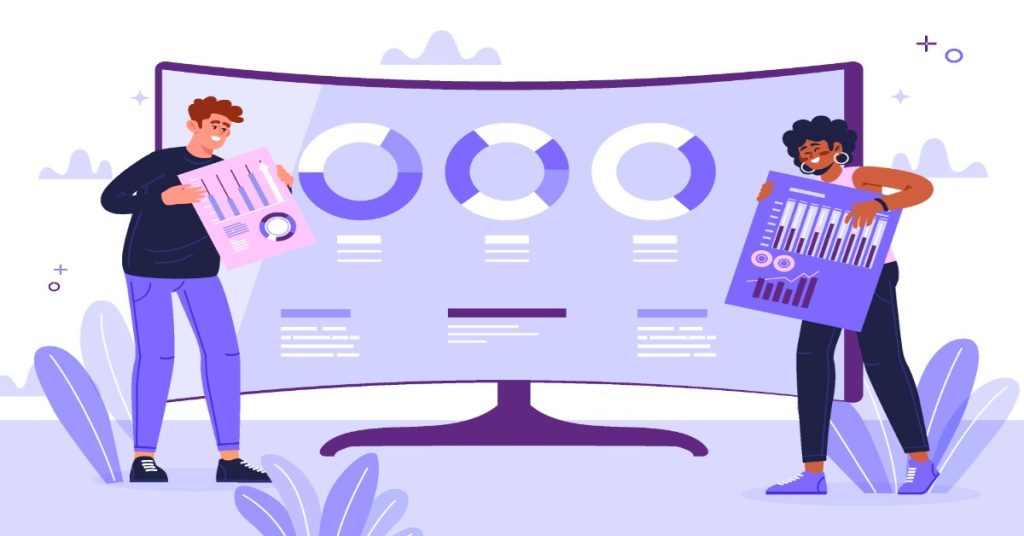
The Role of Data Analytics at Every Stage
Let’s break it down stage by stage.
1. Planning Phase
During planning, analytics helps you make decisions based on facts—not guesses.
- Historical data: You can look at past projects to estimate budgets, timelines, and risks.
- Resource planning: Data tells you who is available, what they’re good at, and how long tasks might take.
- Timeline accuracy: You get a better sense of what’s realistic and what’s wishful thinking.
Pain point solved: Overpromising and underdelivering.
2. Execution Phase
Once the project is rolling, analytics helps keep everything on track.
- Real-time dashboards: Know what’s happening right now—what’s delayed, what’s ahead of schedule, and who’s overloaded.
- Risk detection: Spot patterns that often lead to delays or budget overruns before they happen.
- Workload balance: Make better decisions on how to allocate time and effort without burning out your team.
Pain point solved: Late reactions to problems.
3. Monitoring and Control
As things move forward, tracking progress is key. But not just any tracking—smart tracking.
- KPI measurement: Data helps you track key performance indicators like task completion rate, cost variance, and schedule adherence.
- Milestone alerts: Automated reports flag missed deadlines or unusual delays.
- Team performance: Identify bottlenecks, skill gaps, or areas where additional support is needed.
Pain point solved: Unclear performance metrics and lack of accountability.
4. Project Closure
In the end, data analytics helps wrap things up properly and learn from the experience.
- Lessons learned: See what worked and what didn’t based on real data.
- Cost analysis: Compare estimates with actuals to improve future planning.
- Client reports: Share insights and results in a clear and confident way.
Pain point solved: Repeating the same mistakes in future projects.
Real-World Example: Construction Project
Imagine you’re managing a large construction project. Without data, you’re relying on manual updates, long meetings, and gut feeling.
Now add analytics:
- A dashboard shows live updates on material deliveries.
- Worker attendance and progress reports highlight delays.
- Weather forecasts are linked to task schedules to reduce downtime.
Suddenly, you’re not chasing updates—you’re acting ahead of time.
Tools That Make It Possible
There’s no shortage of tools that can help bring data into your project workflow. Here are some commonly used ones:
- Microsoft Power BI: For visual reports and dashboards.
- Tableau: For deep-dive analysis and trend spotting.
- Smartsheet or Monday.com: For project tracking with built-in analytics.
- Jira + Reporting Add-ons: Popular for software projects.
You don’t need to be a data scientist to use these. Most tools come with ready-to-use templates that give you what you need with minimal setup.

Challenges to Watch Out For
Before you dive in, here are a few common issues to keep in mind:
- Too much data, too little clarity: Make sure you’re looking at the right metrics—not just drowning in numbers.
- Poor data quality: If your input is bad, your insights will be misleading.
- Lack of training: Your team should know how to read and use data—not just collect it.
The key is to start small. Focus on the few metrics that matter most to your project, and build from there.
Benefits You Can’t Ignore
Here’s what you gain when you start using data the right way in project management:
- Fewer surprises: You spot problems early.
- Better decisions: You act based on facts, not feelings.
- Happier teams: With better planning and fewer last-minute changes.
- Stronger results: Projects finish closer to the deadline and budget.
It doesn’t mean things won’t go wrong. But it does mean you’ll know sooner—and you’ll be better prepared to deal with it.
Read More
Correlation vs Regression: What Every Data Analyst Must Know
A Guide to Different Types of Questionnaires for Research
Descriptive vs Analytical Research: Key Differences
Final Thoughts
Data analytics isn’t just a “nice to have” anymore—it’s become essential for project success. Whether you’re managing a marketing campaign, a construction build, or a software rollout, data helps you stay ahead, act faster, and finish stronger.
If you’ve been managing projects with spreadsheets, emails, and status meetings alone, now’s the time to consider adding analytics to the mix. Start small. Track one or two key metrics. And as you see results, build from there.
Because in today’s fast-moving world, guessing is expensive—and data gives you the edge you need.

